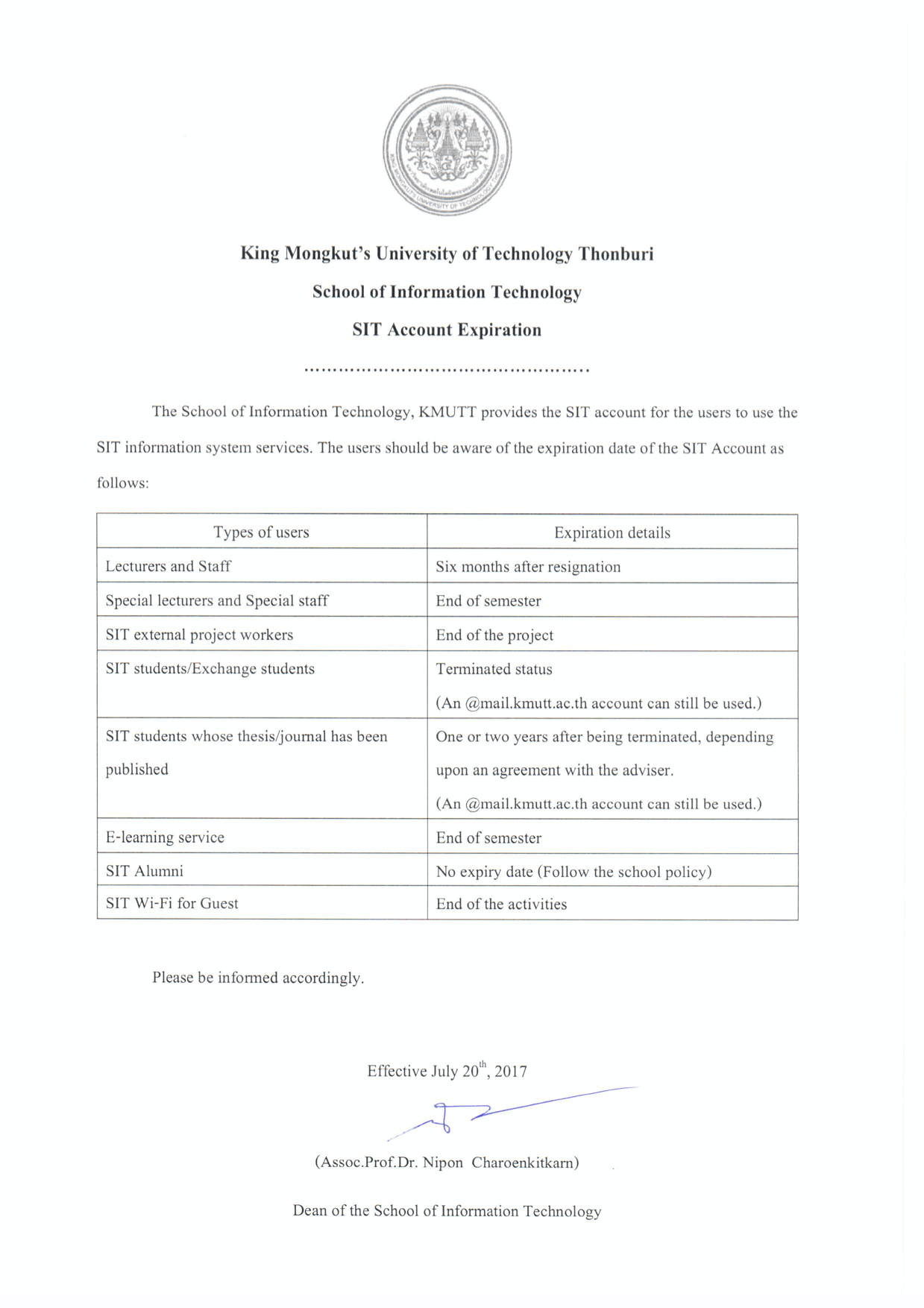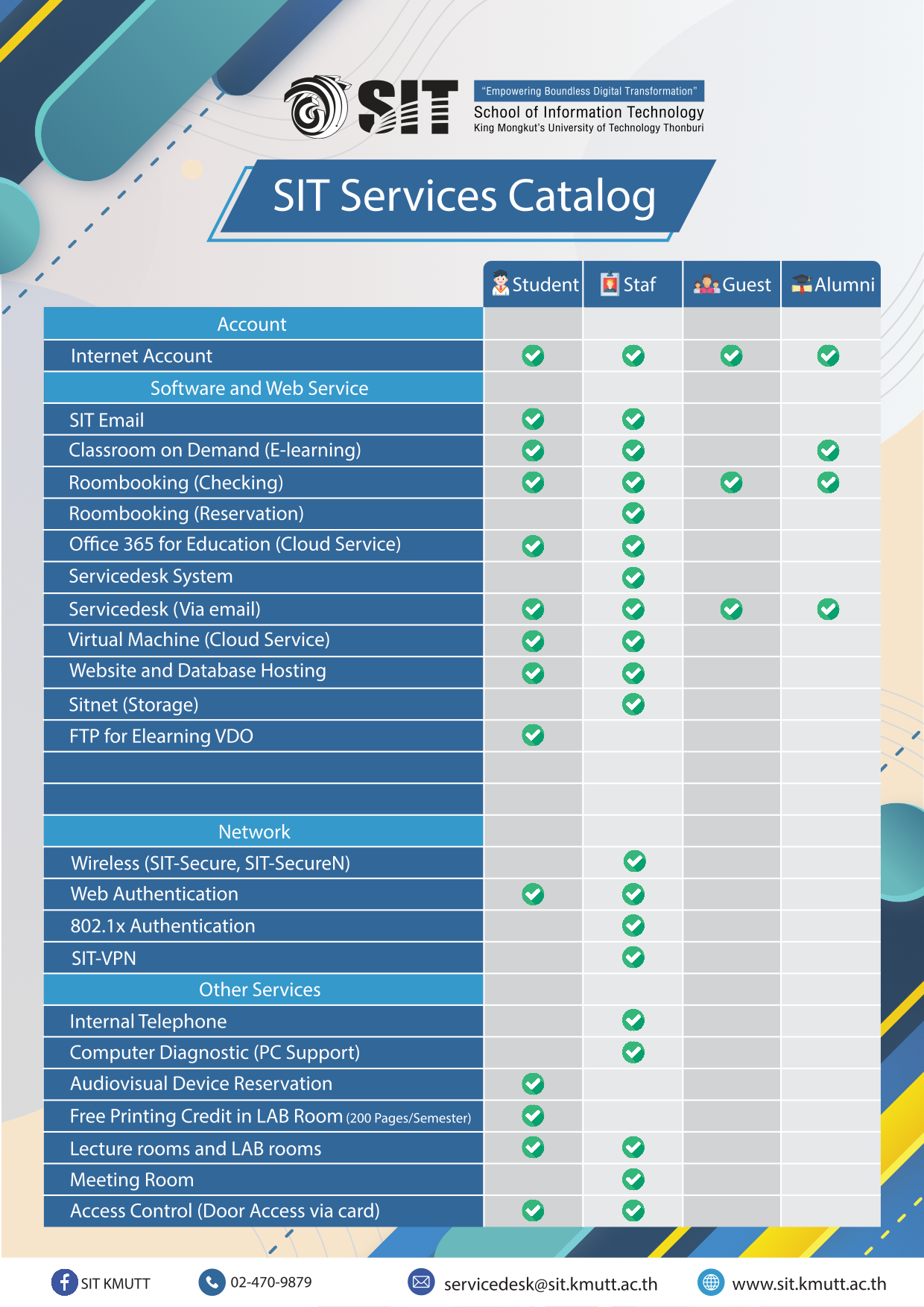Student Account
SIT Student Service Activation is a service for activating your KMUTT account to be able to use SIT services such as classroom on-demand, LAB and Training room, internet access, Office 365, printing in LAB, etc.
***IMPORTANT! Please note that whenever you change or reset password, you must also activate your password before using SIT student services.
Student can change password for security reasons or reset it if you forget it.
***IMPORTANT! After student account is recovery (Forgot password) or student password is changing, student is required to activate account again at SIT Student Service Activation in order to access many SIT student services, like Email and Classroom on demand.
To efficiently manage the limited Microsoft 365 resourcesx, the allocation of storage space for school personnel, departments, and students is outlined as follows:
From the first semester of 2024 onward, online learing for courses offered by the school will beconducted via Microsoft Teams. All students must use the @ad.sit.kmutt.ac.th account to see the named of the registered course Teams and attend online clases according to the schedule. Please signing in to the Microsoft Teams service using StudentID@ad.sit.kmutt.ac.th account and follow the instructions at the URL: https://students.sit.kmutt.ac.th/ad.sit/
Services and Software
Access Control Activation is an access control service to activates student cards for door access in SIT building.
Username and password pattern
Username: Student ID@st.sit.kmutt.ac.th
Password: Student password
Classroom on Demand is an e-learning platform where class materials and video records of classes are provided. It provides ubiquitous access to serve your demand.
Username and password pattern (for student)
Username: Student ID@st.sit.kmutt.ac.th
Password: Student password
Username and password pattern (for staff)
Username: Staff username@sit.kmutt.ac.th
Password: Staff password
Reverse proxy:
SIT Virtual machine is a service which allows you to request virtual machine by specify OS, Middleware or database.
For Student
For Staff
Staff can request virtual machine for working or testing via servicedesk system.
SIT students can print their work through computers provided in the Computer LAB 2 at the SIT building
การใช้งานระบบสอบ Testimate สำหรับนักศึกษา

ระบบสอบออนไลน์ เป็นระบบของการจัดสอบที่สามารถควบคุมทุกกระบวนการสอบได้อย่างง่ายดาย มีความสะดวก สามารถตรวจผลสอบได้รวดเร็วและแม่นยำ ถูกพัฒนาขึ้นเพื่อเป็นซอฟต์แวร์ช่วยในการบริหารจัดการชุดข้อสอบและคลังข้อสอบแบบออนไลน์ ประกอบด้วย 3 ส่วนหลัก คือ การสร้างข้อสอบ การควบคุมการสอบ และการออกผลสอบ นอกจากนี้ระบบยังสนับสนุนการทดสอบผ่านโปรแกรม เพื่อเพิ่มฟังก์ชันการควบคุมการสอบให้มีประสิทธิภาพมากยิ่งขึ้น ทำให้ครู อาจารย์ ผู้คุมสอบ สามารถติดตาม ควบคุม ผู้เข้าสอบได้ตลอดเวลาและลดปัญหาการทุจริตในการทำข้อสอบได้สามารถสอบถามข้อมูลเพิ่มเติม หรือ ปัญหาในการใช้งานได้ที่ https://www.facebook.com/testimateapp/
- คู่มือระบบ Testimate
- Video สอนการใช้ระบบสอบสำหรับนักศึกษา
- VDO ข้อกำหนดการสอบออนไลน์ ด้วย Testimate ระบบสอบออนไลน์
- Link สำหรับ Download “Testimate client” https://assessment.sit.kmutt.ac.th/download
- Link สำหรับ เข้าทดสอบระบบด้วย Client https://join.testimate.app/exam;examId=38ce9b7b-d488-4311-a098-ee4316145253 รหัสผ่านสำหรับการสอบ คือ 4rHcNodKTz
- Facebook สำหรับ การสอบถามปัญหาในการติดตั้งและ ใช้งาน https://www.facebook.com/testimateapp/ นักศึกษา กรุณาแนะนำตัว ดัวยชื่อและนามสกุลจริง และ รหัสนักศึกษา ของ คณะเทคโนโลยีสารสนเทศ มจธ พร้อด้วยข้อมูลต่อไปนี้
- วิชาที่จะสอบ คือวิชาอะไร
- ระบบปฏิบัติการที่ใช้ ทั้งชื่อ และ รุ่น
- Email ที่ใช้ในการลงทะเบียนสอบ
- วันเวลาที่ทดสอบ แล้วมีปัญหา
- รายละเอียด ของปัญหา ที่พบ
เพื่อให้เจ้าหน้าที่สามารถ ตรวจสอบ และ สามารถแก้ปัญหา ได้
KMUTT Services
Service Request Form
|
Contact
SIT Servicedesk contact. (for SIT Services Problem)
Email: servicedesk@sit.kmutt.ac.th
Phone: 02-470-9879
KMUTT contact. (for KMUTT Services Problem)
Email: ccsupport@kmutt.ac.th
Phone: 02-470-9444
|